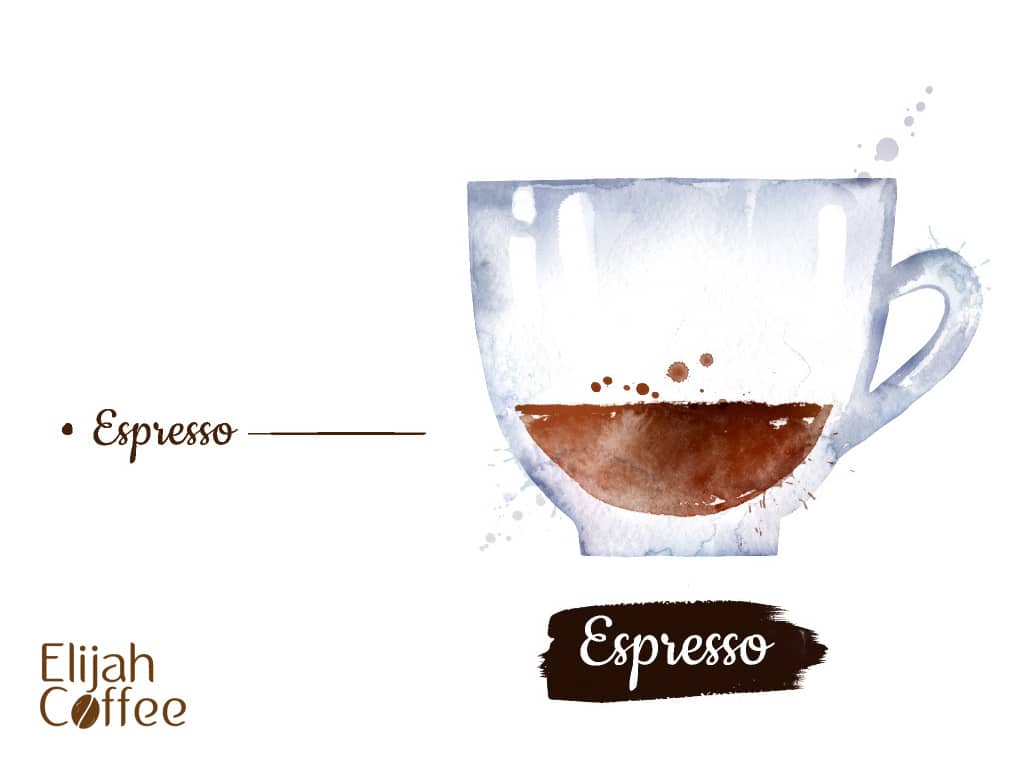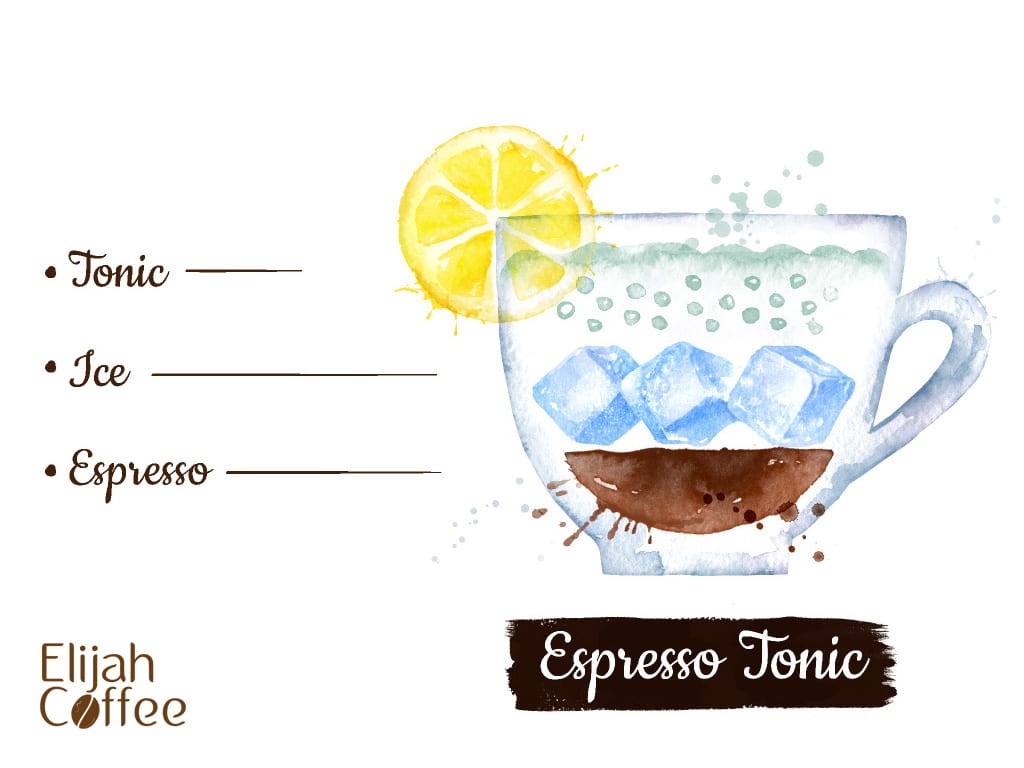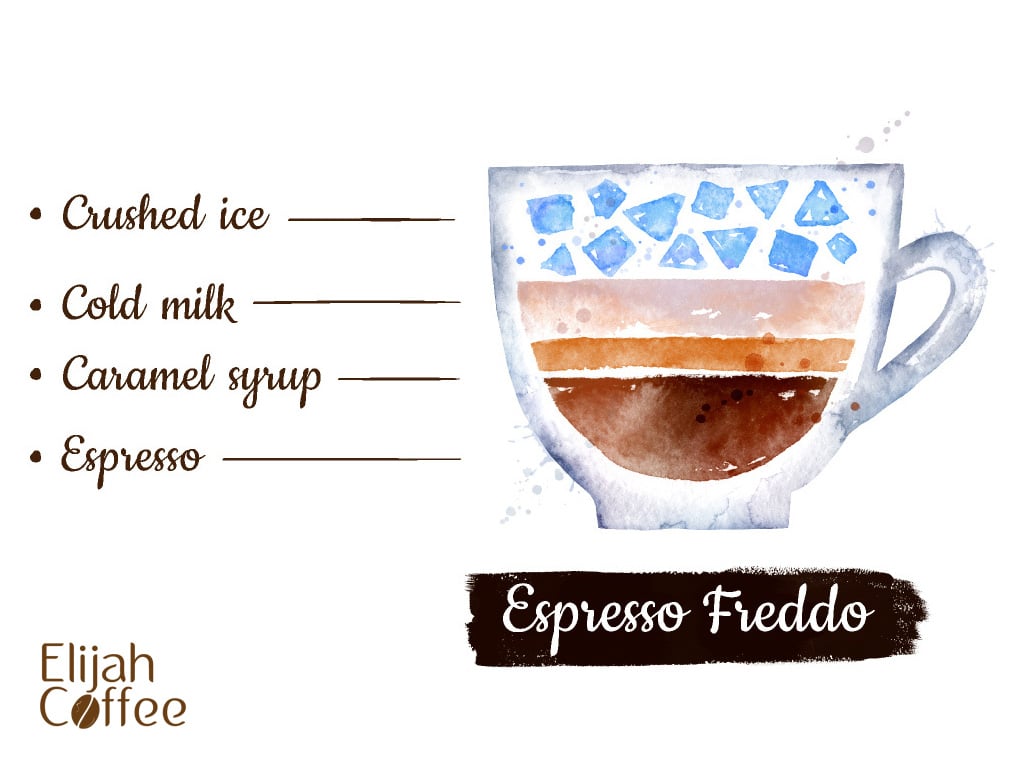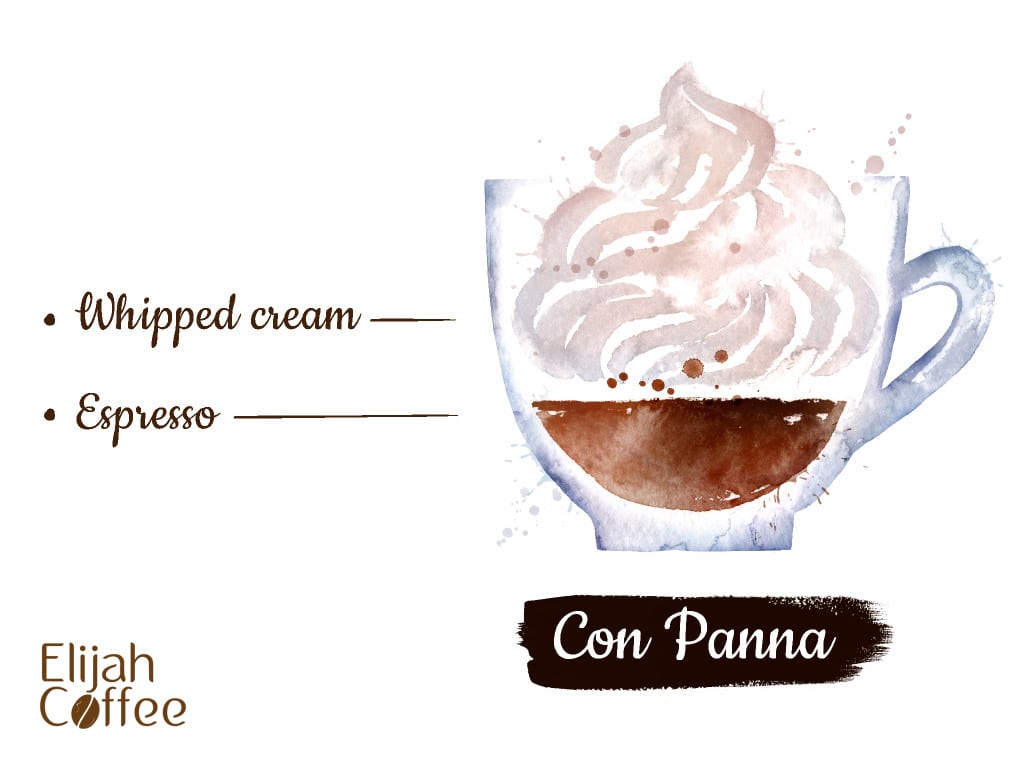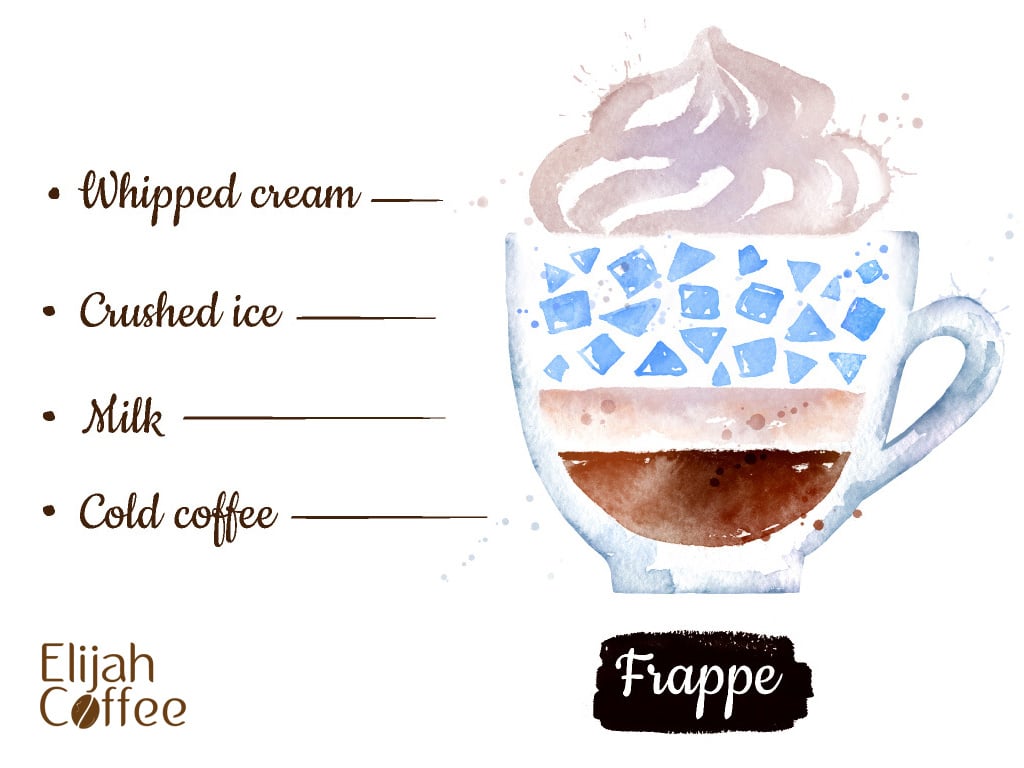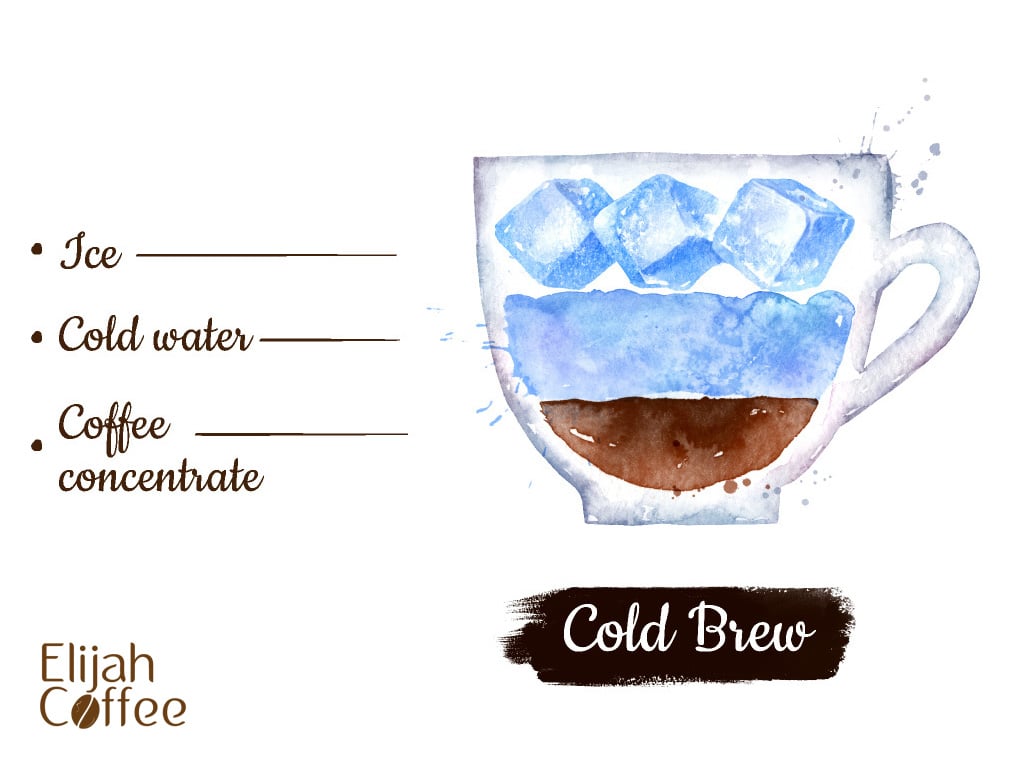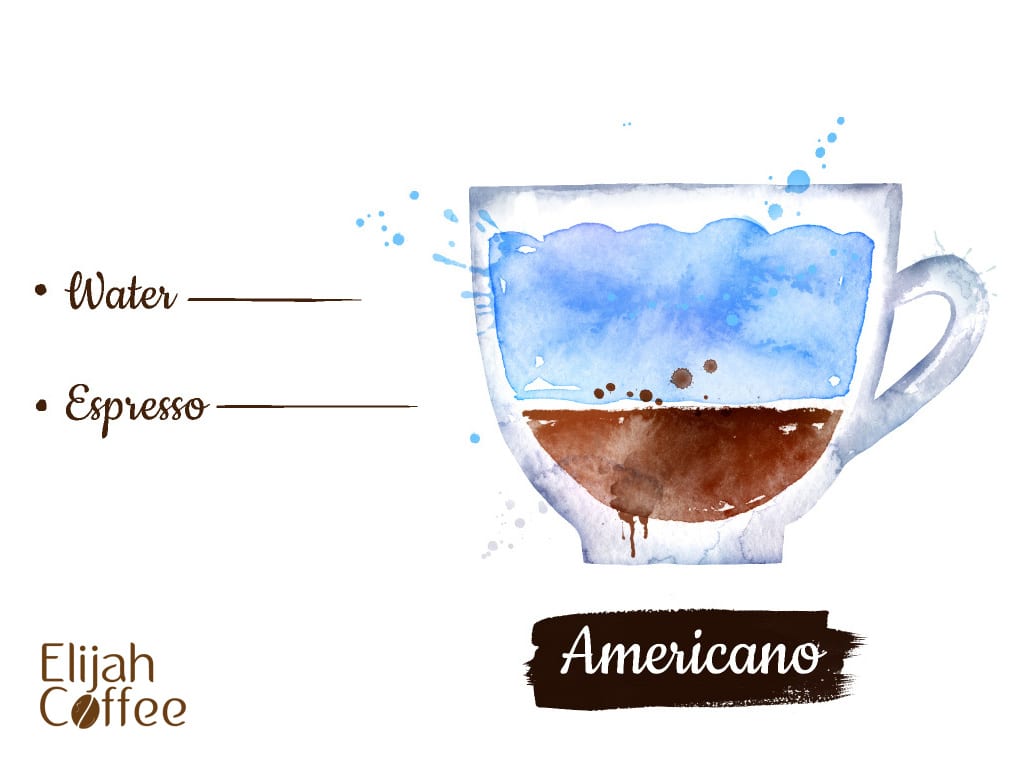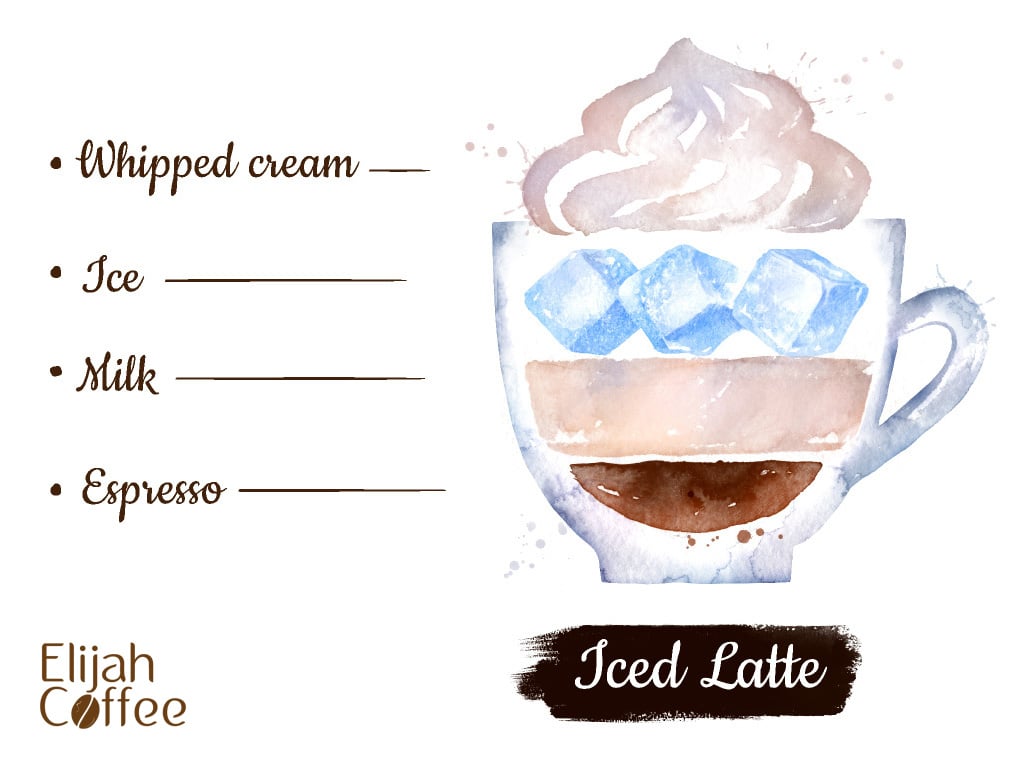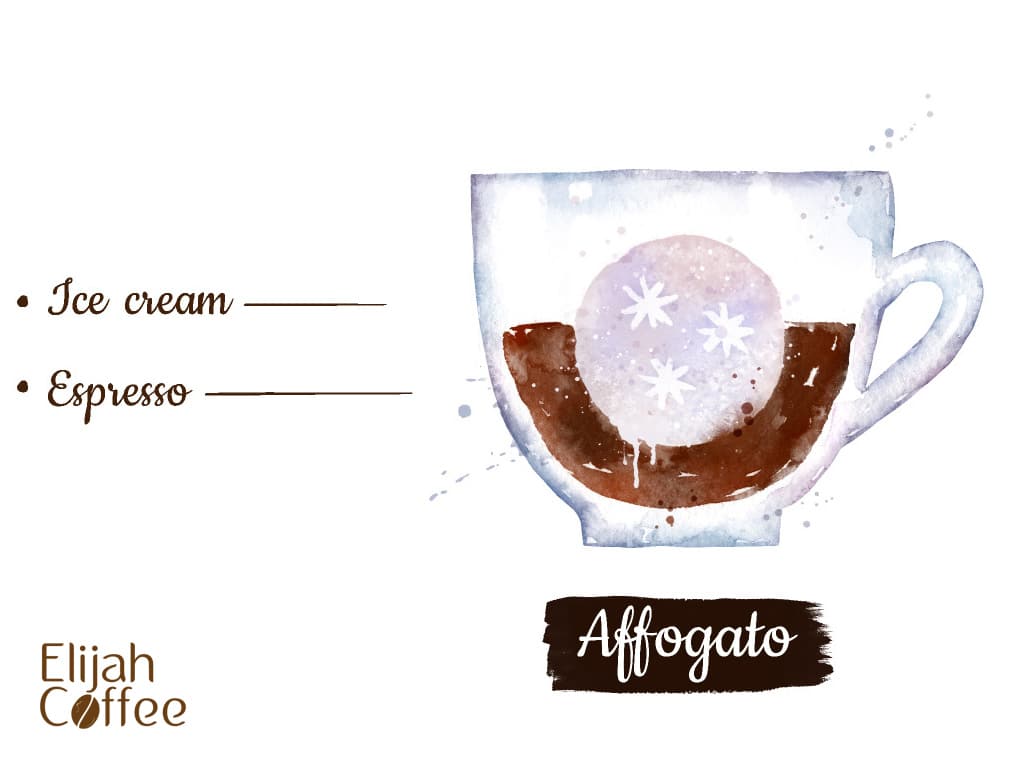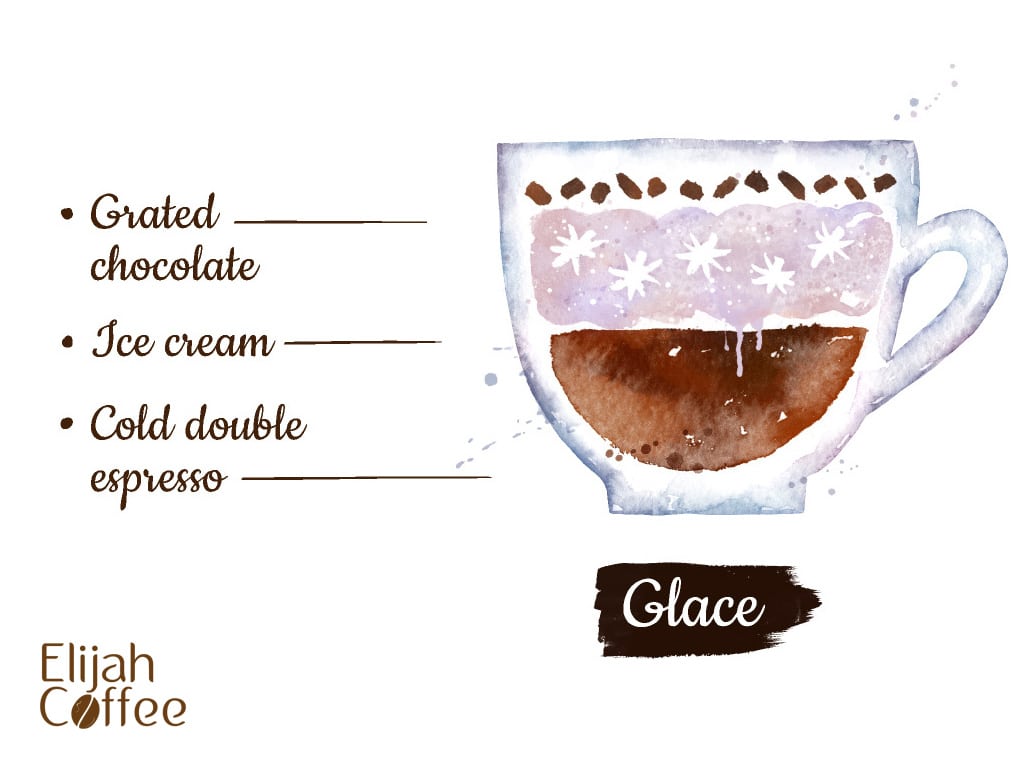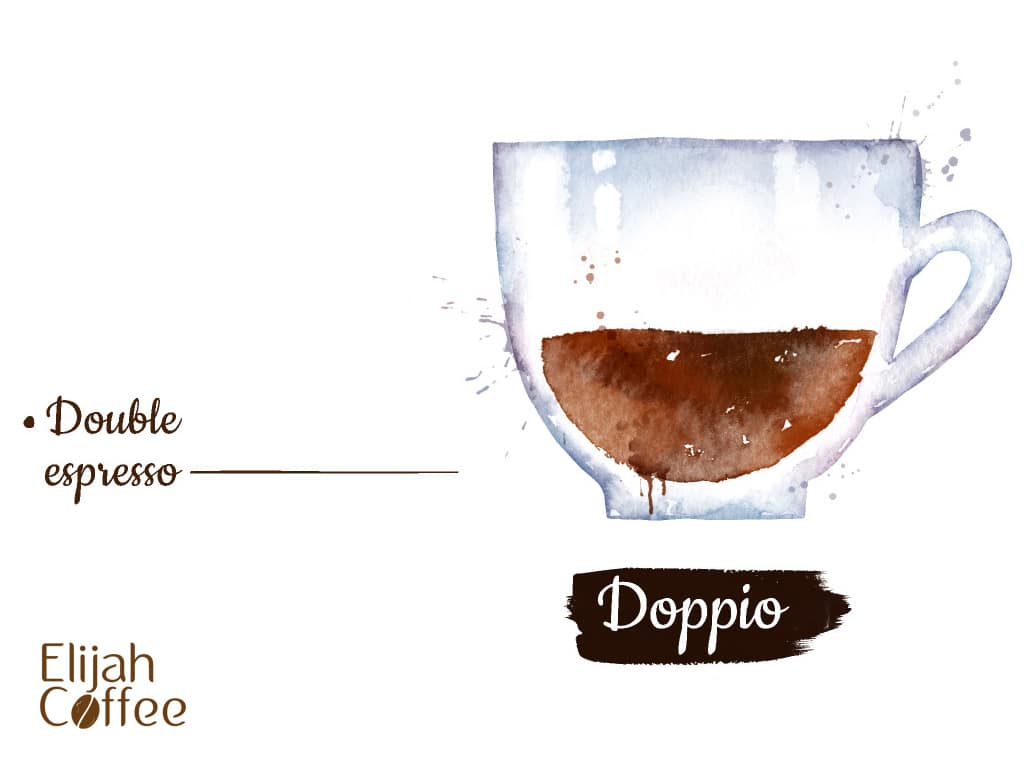Nespresso Cup Size Programming
The VertuoLine machines were also set to make a 1.35oz espresso, a 2.7oz double espresso, a 5oz gran lungo, a 7.8oz mug, and an alto size that is 14oz.
You may just want to increase or decrease the amount of coffee that your Nespresso machine makes for different reasons. When you reduce the amount of coffee you get from a capsule, the coffee is stronger and simultaneously.
If your preferred volume levels have altered, you can always reset or re-program your machine. Keep in mind because when you reset a Nespresso machine, all the settings you have changed will be lost.
How to Program a Nespresso Machine
Nespresso machines are incredibly popular, and they are easy to program. However, if you want to get the most out of your machine and make it work for you, then there are certain things that you should remember when programming your Nespresso machine.
1. Always use the right capsule size
The first thing that you need to know is that there are different sizes of capsules available for different types of coffee or tea.
For example, if you want to make a latte macchiato, then you will need a larger capsule than if you want to make a lungo (long) espresso.
It is important that you always use the right sized capsule for the drink that you want to make, as this will ensure that your coffee tastes good and does not overflow from the cup or pot when brewing.
2. Make sure that there is enough water in the reservoir
Another important factor when programming a Nespresso machine is making sure that there is enough water in its reservoir before starting the brewing process.
If there is not enough water in the reservoir, then it may cause problems with your machine later on down the line when trying to brew more drinks since their would not be enough water for them all!
- Switch the Pixie machine on and wait for the lights to steady. This machine has an ON/OFF button that is adjacent to the two cup buttons
- Insert a capsule and close the lever
- Place a mug under the coffee outlet
- Press and hold the espresso or lungo button to program it. The machine starts dispensing coffee
- Release the button when the desired volume of coffee is dispensed. Repeat the process to program the other button.
- If you are still not happy with the volume, repeat the process.
How to Reset Nespresso Pixie to Factory Settings
- Stop the machine.
- Hold down the lungo button for five seconds while the machine is off. The blinking will start on the cup buttons.
- Put down the lungo button and wait until the lights stop flashing. Your Nespresso Pixie is now back to factory settings.
How to Program Nespresso Prodigio Cup Sizes
Nespresso Prodigio has three buttons for different cup sizes: ristretto, espresso, and lungo. You could indeed turn on the machine by pressing either one of these buttons.
It also doesn’t have a lever to access the capsule holder like most other machines do. Instead, it has a slider.
- To turn the machine on, press any button for a size of cup. Whenever the machine is ready, the lights will blink and then stay on.
- Put in a capsule and pull the slider back.
- Keep your finger on the button you want to program. Wait until the coffee starts coming out.
- When the amount of coffee you want comes out, let go of the button.
- Repeat to set up the other sizes of cups.
How to Reset Nespresso Prodigio
- Turn off the machine.
- Click the lungo button for five ten ten seconds, or until all the buttons start blinking.
- You’re all done!
How to Program the Cup Sizes in Nespresso Inissia, CitiZ, and Essenza
CitiZ, Nespresso Inissia, and Essenza all have buttons that look the same, so they are all programmed the same way.
- To turn on the machine, press the espresso or lungo button.
- Put a coffee mug in the cup holder.
- Insert a capsule
- Press down the button you want to program, and the equipment will start giving out coffee.
- When the amount of coffee you want comes out, let go of the button.
- Repeat to set up the second other buttons.
How to Factory Reset Nespresso CitiZ, Inissia, and Essenza
With the machine turned off, press and hold the Espresso button for 5 seconds. LEDs will blink fast 3 times to confirm the machine has been reset to factory settings. Machine will then switch off automatically.
After resetting your machine, follow these instructions:
1) Close the lid on the water tank and make sure it is fully closed by pressing down on top of it until it clicks into place.
2) Fill the tank with fresh cold tap water up to the MAX mark located on side of tank (approximately 3 liters). Make sure not to exceed MAX mark as this may cause overflow when brewing espresso shots or hot water.
Nespresso Lattissima One Cup Size Programming
Nespresso Latissima One has three components: espresso, lungo, and milk. It also has 2 additional lights: descaling and clean.
The programming of the Latissima One is easy to use and allows you to select your drink type (espresso, lungo or ristretto), as well as your cup size: small, medium or large.
You can also program the machine to automatically turn on at specific times during the day so that you have fresh coffee whenever needed!
- Put a cup between the nozzle and the cup.
- Press either the espresso or lungo button to turn the machine on. The machine is ready to go whenever the lights stay on.
- Insert a capsule of coffee into the machine.
- Holding down the button on the cup you really want change. Whenever the button starts blinking, the machine will start making coffee.
How to Reset Nespresso Lattissima One
- Put a cup between the nozzle and the cup.
- Press either the espresso or lungo button to turn the machine on. The machine is ready to go whenever the lights stay on.
- Insert a capsule of coffee into the machine.
- Holding down the button on the cup you really want change. Whenever the button starts blinking, the machine will start making coffee.
Nespresso Vertuo and VertuoPlus Cup Size Programming
Nespresso Vertuo and VertuoPlus machines have a Cup Size Programming feature. When you set this feature, the machine will automatically adjust the amount of water to dispense based on the size of your cup.
To program your machine for different cup sizes:
- Press and hold the “Cup Size” button for 3 seconds. The light will begin to blink rapidly. This means that no cup size has been programmed yet.
- Press “Cup Size” until the desired cup size is displayed (1, 2 or 3). Pressing “Cup Size” once makes it easier to see what size you are choosing. For example, if you want to choose size 1, press “Cup Size” once and then again within three seconds.
- The light will stop blinking when you have chosen your desired cup size
How to Reset Nespresso Vertuo and VertuoPlus
- Push the lever down for 3 seconds to turn the equipment “OFF.”
- To get into “Factory settings” mode, hold down both the toggle and the lever for 3 seconds.
- The Special Functions menu can be accessed when the orange light stays on.
How to Program Nespresso Vertuo Next and Vertuo Next Deluxe Cup Sizes
Since they don’t have a lever to open the head, these two machines have a lock system. Rather, you turn the head to the right to lock it and to the left to unlock it.
- The Nespresso Vertuo Pro machine has several preset cup sizes, ranging from 4-ounce to 16-ounce.
- To program a custom size, press the “Cup Size” button and use the arrow buttons to scroll through the options.
- Once you’ve selected your desired cup size, press the “Start” button to begin brewing.
How to Reset Nespresso Vertuo Next and Vertuo Next Deluxe
The Nespresso Vertuo is a coffee machine with a built-in milk frother. It offers a variety of coffee and milk options for your beverage.
The machine has been designed to easily fit in any kitchen, so it will look good while it makes great coffee.
- Push the lever down for 3 seconds to turn the machine “OFF.”
- To get into “Factory settings” mode, hold down both the button and the lever for 3 seconds.
Conclusion
It is definitely possible to reprogram the Nespresso machine, but there are a few things that you need to know about the process.
If you are having trouble reprogramming your machine and need further assistance, we recommend following the tips above that we gave you.